WP Travel Site V1 - Product Access
 Hey there, thank you for doing business with us.
Hey there, thank you for doing business with us.
I'm Leo (BCBiz) the co-owner and I'm truly happy to have you here. You can access your purchase below and contact us anytime you have any questions regarding the product.
- GOOD PIECE OF ADVICE -
Walk like a king, or walk like you don't care who the king is.
Want To ENHANCE Your Affiliate Travel Site?
STEP #1: DFY Installation + Lifetime Hosting
Let us install your WP affiliate travel site so you'll skip the hard work.. +Plus you'll also be getting lifetime access to our cloud-infrastructure cPanel hosting.
STEP #2: Rank Your WP Travel Site Faster On Google
Let us skyrocket your SEO rankings by building high quality premium backlinks + social signals without the hefty price.
Now Are You Ready to Build
Your Own WP Affiliate Travel Site?
* Right Click the Link Above then Choose Save Link, then Extract/Unzip It *
Affiliates Sign Up Links:
Travelpayouts: https://www.travelpayouts.com/en
If the sign up page is not in English language, simply select English Language at the bottom/footer of the sign up page.
You need to create an affiliate account on TravelPayouts in order to get paid - RELAX it's free to sign up and there is no site approval process! 🙂
HINT: Please follow the detailed guide below, seems long because this guide is made step-by-step for our beginners & non-technical friends - while it's fast & easy!"
DEMO SITE: https://holidaytravel.club/
Where to Get $1 TLD Domain: SEE HERE
Untold Earning Potential: with this WP Travel Site, when someone search thru your website and sign up (not even make a booking), you also get $0.2 - $1 lead earnings depends on geographic of the lead - this is something that we don't say on the salespage because we don't like "get paid" terms..
Hard Work Does Pay Off: This is the exact type of WP Travel Site that has generated $400-$700/month for almost a year.. And you're getting a full tutorial on how to build similar one, when I made this website I had no one to teach me, no one to ask and no one to guided me 😉
SECTION #1: Installation
Step 1 : Install WordPress on your domain and hosting
Step 2 : Install this All-in-One WP Migration Plugin on your WP site then activate it.
Click Here to Download All-in-One WP Migration Plugin
Step 3 : Click on Import File to select the wptravel.wpress file that you downloaded.

*NOTE: If you get limited by the upload size, install this AIO Migration File Extension on your WP site (go to Plugins > Add New > Upload), then activate the extension.
Step 4 : Click Proceed and Click Finish
Step 5 : If the site requires you to relogin, use these details:
Username: admin
Password: yfjyueuprv$$
Then login to your WP admin then visit Appearance -> Site Options.
After that on the “Domain Name” field on General Settings section, enter your domain name (without www and https/https).
Step 6 : Visit Settings -> General Settings and update your WP Email Address to your own email address, then visit Users -> Your Profile and update your WP Email Address to your own email address.
SECTION #2: Create Whitelabel Pages
Step 1 : Login to your cPanel account and click the Zone Editor menu on the Domains section.

Step 2 : Click “Create CNAME Record”.

Step 3 : On the name field enter “flights.yourdomain.com” and on the CNAME field you must enter “whitelabel.travelpayouts.com”
Step 4 : Click Add Record.
Step 5 : Repeat the CNAME Record creation again, but this time on the name field enter “hotels.yourdomain.com”
Step 6 : Login to your TravelPayout account then click White Label tab
* If current TravelPayout interface is different, use this link: https://www.travelpayouts.com/old_dashboard

Step 7 : Click Create a New White Label.

Step 8 : Complete the fields, then click Save. On White Label Domain field enter “flights.yourdomain.com” and on Type select “flights”.

IMPORTANT: On the White Label Domain field you must enter the exact subdomain that you created on Step 3 above (eg: flights.yourdomain.com)
Step 9 : Open the TP Folder (from the site package) and locate the colorschemes.txt file, copy the code then paste the code to the Color scheme tab as shown below:

Step 10 : Open the TP Folder (from the site package) and locate the footer.txt file, copy the code then paste the code to the Footer tab as shown below:

Step 11 : Now repeat the Whitelabel creation from Step 7 again, but this time for “hotels.yourdomain.com” (remember to select “hotels” on the Type settings.
SECTION #3: Create Hotels Search
Step 1 : Login to your TravelPayout account
Step 2 : Click Tools > Search Forms, click Create New Search Form.
* If current TravelPayout interface is different, use this link: https://www.travelpayouts.com/old_dashboard

Step 3 : On Module Type, select Hotels. Then make sure these 5 things are completed:
– 100% width is checked,
– Border Radius is set to 0
– On Hotels Domain select your Whitelabel Hotels subdomain
– Disable the Show Logo option
– Select the Open In The Same Frame

After that click Save button and copy the generated code.
Step 4 : Login to your WP Travel Site admin dashboard, click Appearance > Site Options > Affiliate Links, paste code as shown below.

SECTION #4: Create Flights Search
Step 1 : Login to your TravelPayout account
Step 2 : Click Tools > Search Forms, click Create New Search Form.
* If current TravelPayout interface is different, use this link: https://www.travelpayouts.com/old_dashboard

Step 3 : On Module Type, select Flights. Then make sure these 4 things are completed:
– 100% width is checked
– Border Radius is set to 0
– On Flights Domain select your Whitelabel Flights subdomain
– Disable the Show Logo option

After that click Save button and copy the generated code.
Step 4 : Login to your WP Travel Site admin dashboard, click Appearance > Site Options > Affiliate Links, paste code as shown below.

Video Guide:
SECTION #5: Create Deals Widgets
How to Create The Flight Deals Widget
Step 1 : Login to your TravelPayout account
Step 2 : Click Tools > Best deals.
* If current TravelPayout interface is different, use this link: https://www.travelpayouts.com/old_dashboard

Step 3: When editing the widget be sure to enable the Responsive option, select your Whitelabel Flights on Host, language is set to American English and Currency is set US Dollar.
Step 4: Login to your WP Admin, click Pages > All Pages, edit flight page then click Edit with Emulator/Elementor.

Step 5: Click the edit icon in the right corner then paste the widget code in HTML Code box as shown below. The click the Update button.
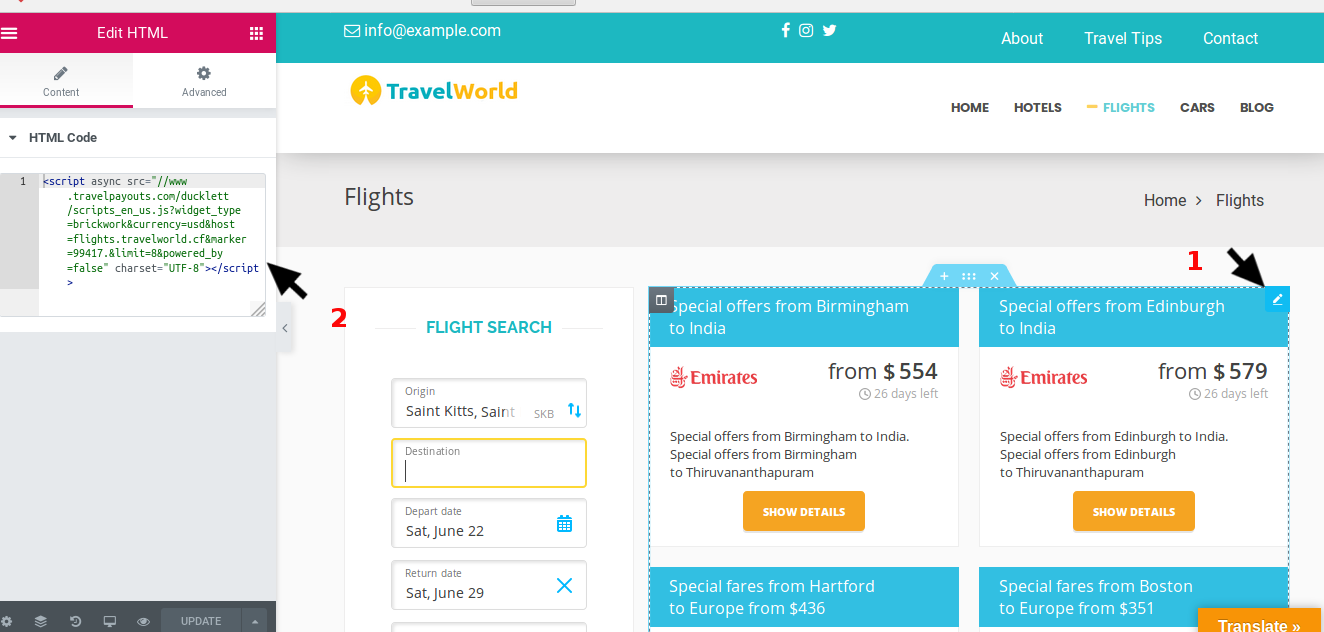
How to Create Flight Routes Widget
Step 1 : Click Tools > Widget popular route. When editing the widget be sure to enable the Responsive option and select your Whitelabel Flights on Host option. Then copy the widget code.

STEP 2: Click the Edit button then paste the code into the field:

STEP 3 : Repeat step 1-2 above to edit the other widgets.
SECTION #6: Create Hotels Section
Step 1 : Login to your TravelPayout account
Step 2 : Click Tools > Hotels Selections link

Step 3 : Customize the hotels section widget as shown below then copy the code.

Step 4 : Login to WP Admin, click Pages > All Pages > edit the Hotels page, then paste code as shown below.

Once your website is ready, then you can visit Appearance -> Site Options to customize the site logo, add your TravelPayouts affiliate ID, and more.
Special Bonus Tool :
Special Fast Action Bonus :
(WP InstaCleaner Plugin and WP AffiLink NEO)
Alright then, I wish you lots of success in your online entrepreneurship journey.
If you need any assistance in using this WP TravelSite package please reach out to our customer service at https://wpthemeplugin.zendesk.com.
For TravelPayouts related question please visit their Knowledgebase here
I work on my laptop 10-12 hrs a day (often until 5am in the morning!).
So you'll be in touch with my support team there. If you do really need to get in touch with me, simply email me at leo@wpthemeplugin.com
REMEMBER: the universe doesn't know how to procrastinate, it WORKS by immediately.
If you stay focus on what you visualize +PLUS persistence striving, then the universe is already working to make it happens for you - work hard, learn fast but be patience, all your long nights, less sleep, etc will eventually pay off!
Stop worrying/hoping too much about results..
Focus more on progress, work, work and work. And let the Universe does the 'shipping' part 😉
Cheers,
Leo (BCBiz)